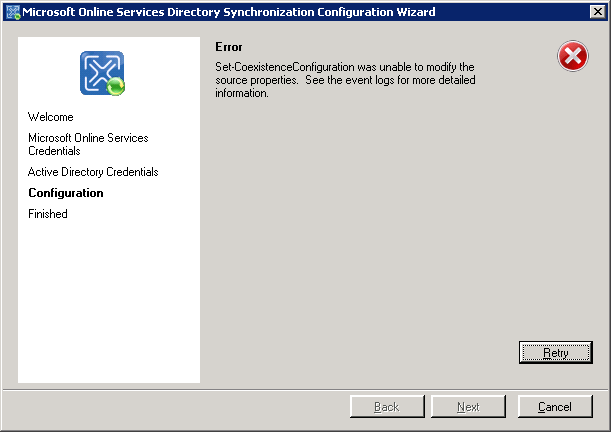One of my recent posts was about Configuring Lync 2013 On-premises and Exchange Online to work together. After dealing with some feedback from customers and readers, I thought it might be worth to spend some time clarifying things: Edge Server You Edge Server must be configured as described in the post and enabled for federation. Confirm you have all the firewall rules in place between your Front-End and your Edge server, and your Edge server and the internet. Alternatively, you might want to restart your edge server or services just to be sure it’s all running… It’s all about the sequence There’s some logic in the order you’re committing the changes, especially if you’re migrating mailboxes from Exchange on-premises to Exchange Online. The steps are:
- Before you do anything, make sure the user is already in Office 365, synced using DirSync. If you’re migrating from Exchange On-Premises to Exchange Online, you’ll have to disable the existing UM option for these users. Don’t worry, all the data will still be there when you re-enable UM later.
- Run the Lync 2013 UM commands first. If the user is already synced or migration was completed, that’s the time to run the following: Grant-cshostedvoicemailpolicy –identity LocalDomain\<user> –policyname <PolicyName> and Set-csuser –identity LocalDomain\<user> –hostedvoicemail $true
- Let it sync. Although it should usually work immediately, go get a cup of coffee. Or something.
- Enable the user for UM in Exchange Online.
Just follow the steps… If you try to grant the on-prem policy to a user and you’re getting an error saying that the command cannot be found – it means you probably missed or skipped one of the steps. The workaround is simple: Disable UM for that user in Office 365 and wait a while for the attributes to reset. then, run the Grant-cshostedvoicemailpolicy command and voilà- it’ll work.